| ! Configuration of R1 hostname R1 interface FastEthernet0/0 ip address 1.1.2.1 255.255.255.0 no shut interface FastEthernet0/1 ip address 1.1.1.1 255.255.255.0 no shut ip route 10.1.1.1 255.255.255.255 1.1.1.100 ip route 10.1.1.1 255.255.255.255 1.1.2.50 15 ! Configuration of R2 hostname R2 interface Loopback0 ip address 10.1.1.1 255.255.255.255 interface FastEthernet0/0 ip address 1.1.2.50 255.255.255.0 no shut interface FastEthernet0/1 ip address 1.1.1.100 255.255.255.0 no shut | Explanation Primary Static route with default Administrative distance Floating Static route with administrative distance of 15 |
Verification
R1#show ip route
1.0.0.0/24 is subnetted, 2 subnets
C 1.1.1.0 is directly connected, FastEthernet0/1
C 1.1.2.0 is directly connected, FastEthernet0/0
10.0.0.0/32 is subnetted, 1 subnets
S 10.1.1.1 [1/0] via 1.1.1.100
Shut down R1 primary route interface and check routing table now
R1#show ip interface brief
Interface IP-Address OK? Method Status Protocol
FastEthernet0/0 1.1.2.1 YES manual up up
FastEthernet0/1 1.1.1.1 YES manual administratively down down
R1#sh ip route
1.0.0.0/24 is subnetted, 1 subnets
C 1.1.2.0 is directly connected, FastEthernet0/0
10.0.0.0/32 is subnetted, 1 subnets
S 10.1.1.1 [15/0] via 1.1.2.50
R1#show ip route
1.0.0.0/24 is subnetted, 2 subnets
C 1.1.1.0 is directly connected, FastEthernet0/1
C 1.1.2.0 is directly connected, FastEthernet0/0
10.0.0.0/32 is subnetted, 1 subnets
S 10.1.1.1 [1/0] via 1.1.1.100
Shut down R1 primary route interface and check routing table now
R1#show ip interface brief
Interface IP-Address OK? Method Status Protocol
FastEthernet0/0 1.1.2.1 YES manual up up
FastEthernet0/1 1.1.1.1 YES manual administratively down down
R1#sh ip route
1.0.0.0/24 is subnetted, 1 subnets
C 1.1.2.0 is directly connected, FastEthernet0/0
10.0.0.0/32 is subnetted, 1 subnets
S 10.1.1.1 [15/0] via 1.1.2.50
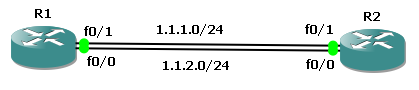

 RSS Feed
RSS Feed